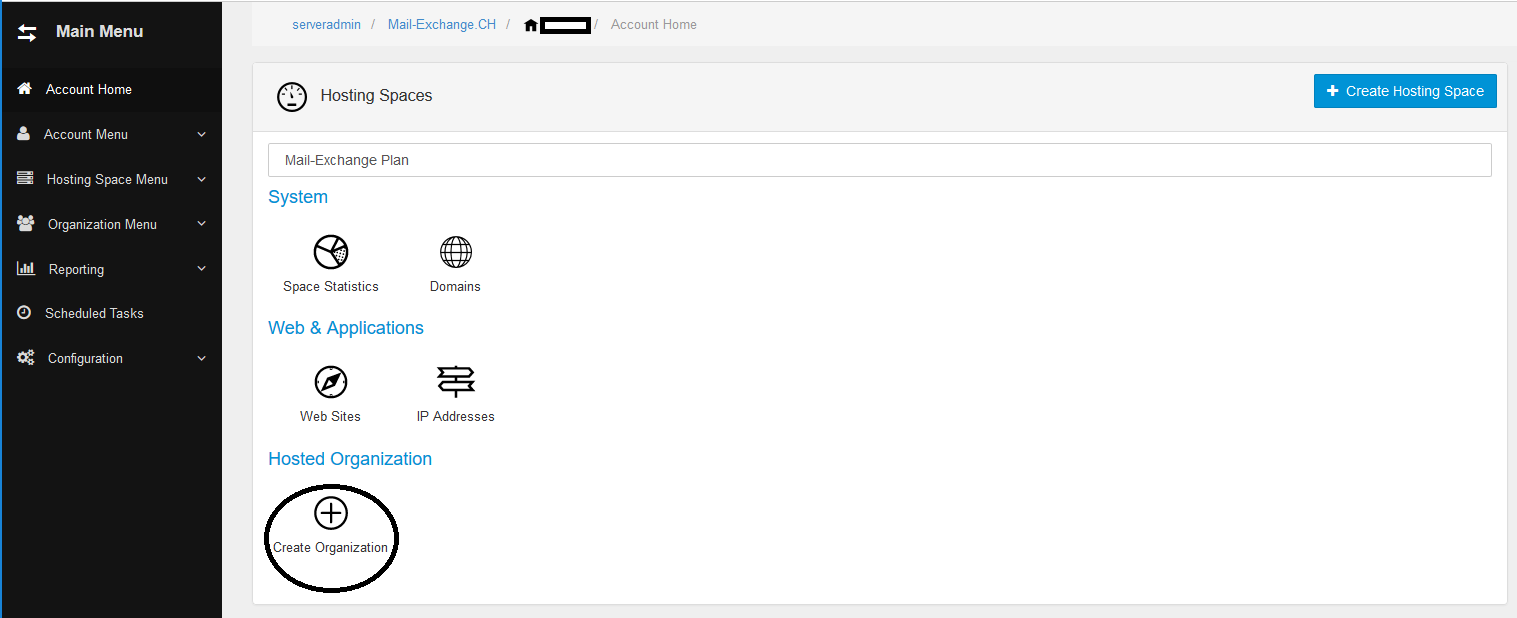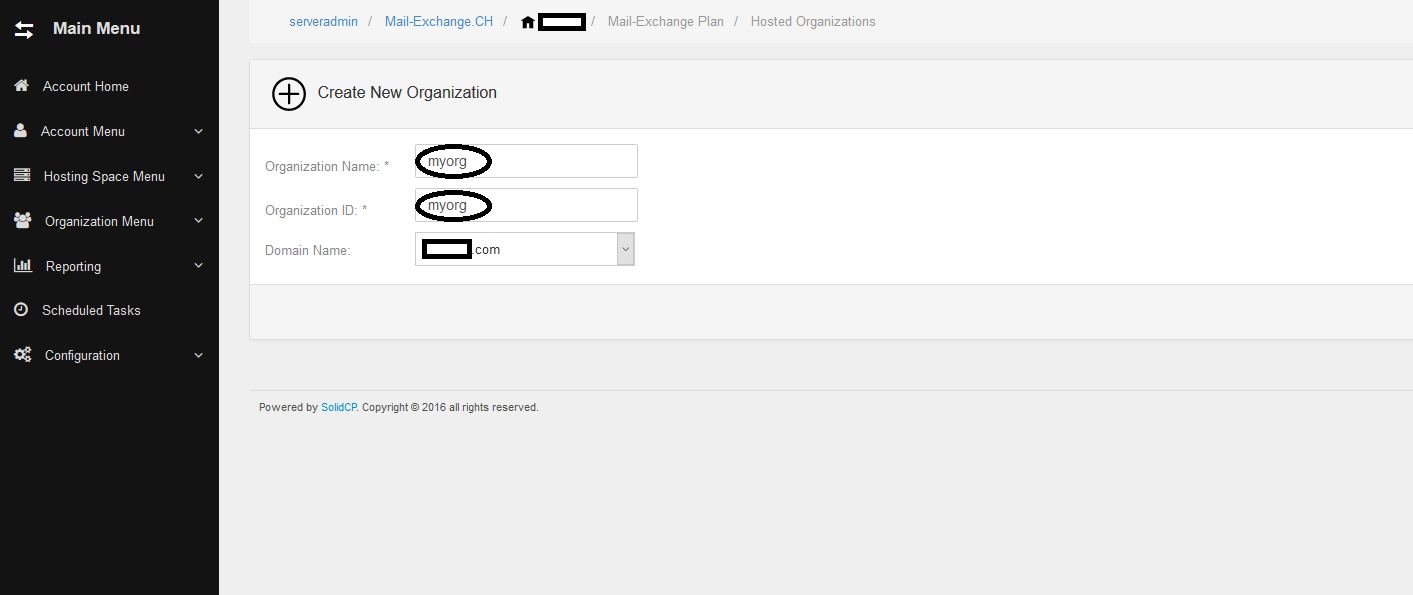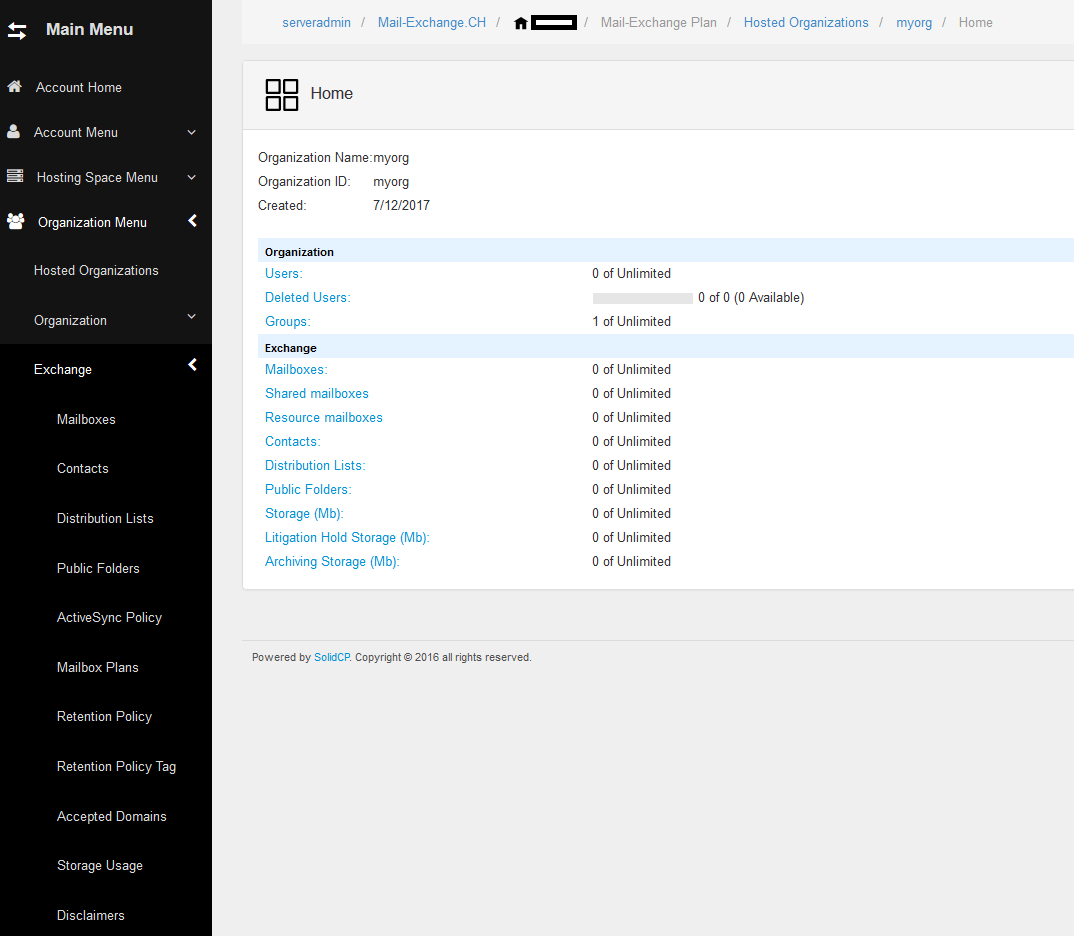Knowledgebase
- Portal Home
- Knowledgebase
- Control Panel
- Create your organization in the panel
Categories
Create your organization in the panel
How create your Exchange Organiztion in the Panel
1/ Visting "Login to control Panel"
2 /Chose [Create Organization]
3/ enter your organization name and your organization ID (you can use domain name for both)
The result...
Was this answer helpful?
Also Read
Create your Mailbox
How create your Mailbox in the Panel 1 - Visting "Login to control Panel" 2 - Chose...
Configuration sur Android
CONFIGURATION COMPTE EXCHANGE ANDROID Aller dans le menu « Réglages » et cliquer sur «...
Login to Control Panel
How to Login to Control Panel 1- Clik to Services zone 2- Chose the service you want to...
Copyright © 2026 Mail-Exchange.CH. Alle rechten voorbehouden. KVK: 53204441 BTW: NL200581727B01
Title
